
Wireless microphones have become an essential tool for many performers, presenters, and event organizers. They provide freedom of movement and allow for a more natural and engaging performance. However, one question that often arises is how many wireless microphones can be used at once?
Generally, wireless microphone systems can support multiple channels simultaneously, ranging from 4 to 20 or more channels, depending on the model and the frequency bands they operate in.
Understanding how wireless microphones work and the different types available is crucial to determine how many can be used simultaneously. And that’s where this article comes in. I’ve researched and can help shed some light on how many wireless microphones can be used at the same time and offer some troubleshooting tips to get your setup running smoothly.
Key Takeaways
- The number of wireless microphones that can be used at once depends on several factors, including the type of microphones, frequencies, and wireless microphone systems.
- Interference issues and sound quality are important considerations when using multiple wireless microphones.
- Understanding how wireless microphones work and the different types available is crucial to determine how many can be used simultaneously.
Table of Contents
Understanding Wireless Microphones
Wireless microphones have become increasingly popular due to their convenience and versatility. They provide freedom of movement and eliminate the need for cables, making them ideal for live performances, speeches, and presentations.
When it comes to using multiple wireless microphones at once, the number of microphones that can be used depends on the frequency range and the number of receivers available. There are two main frequency ranges for wireless microphones:
- UHF (ultra-high frequency)
- VHF (very high frequency)
UHF wireless microphones are less prone to interference than VHF because they operate on a different wavelength. However, they are also more expensive than VHF models. It is important to note that different wireless microphones operate on different frequencies within the UHF and VHF ranges.
The quantity of receivers determines how many mic-transmitters can operate at the same time. For example, a single receiver can only pick up one wireless microphone signal at a time. However, there are wireless receivers that are Dual units or Quad units, which means that they have the electronics for multiple receivers contained inside of a single enclosure. This allows multiple microphones to be used simultaneously.
It is also important to consider the type of receiver being used. Some receivers have multiple channels, which means that they can pick up multiple microphone signals at once. However, it is important to ensure that the microphone and receiver are on the same frequency range to avoid interference.
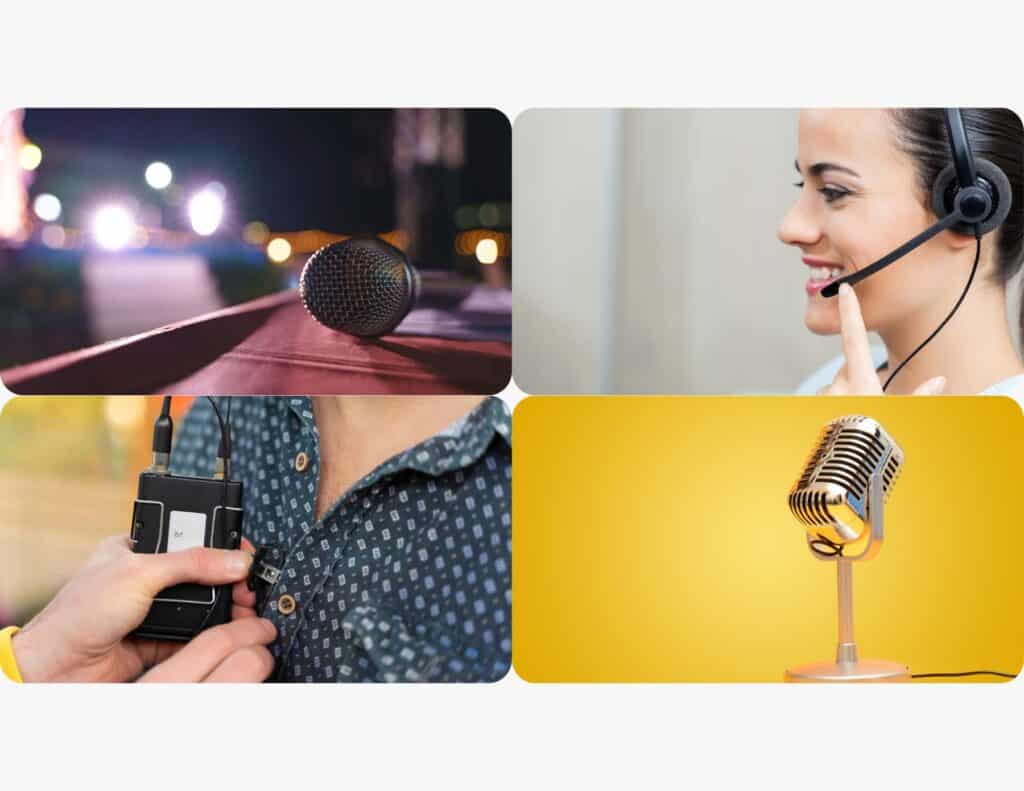
Types of Wireless Microphones
Wireless microphones come in different types, each with its unique features and capabilities. The two main types of wireless microphones are handheld and bodypack transmitters.
Handheld Microphone Transmitter
A handheld microphone transmitter combines the microphone element and transmitter in one unit. It is easy to use and provides the freedom to move around while performing. Handheld microphones are commonly used in live performances, conferences, and events.
Bodypack Transmitter
A bodypack transmitter is a wearable unit that accepts microphones or guitar cables. It is ideal for situations where the user needs to be hands-free, such as in theater productions, dance performances, and presentations. Bodypack transmitters are available in different styles, including headset and lavalier microphones.
Headset Microphones
Headset microphones are small, lightweight microphones that attach to the user’s head. They are ideal for performers who need to move around while performing, such as dancers and actors. Headset microphones are available in different styles, including omnidirectional and directional microphones.
Lavalier Microphones
Lavalier microphones are small, clip-on microphones that attach to the user’s clothing. They are ideal for situations where the user needs to be hands-free, such as in theater productions and presentations. Lavalier microphones are available in different styles, including omnidirectional and directional microphones.
Microphone Capsule
The microphone capsule is the heart of the wireless microphone. It converts sound waves into electrical signals, which are then transmitted wirelessly to the receiver. Microphone capsules come in different types, including dynamic and condenser microphones. Dynamic microphones are rugged and durable, making them ideal for live performances. Condenser microphones are more sensitive and provide a higher level of detail, making them ideal for studio recordings.
The Role of Frequencies
UHF vs VHF
Wireless microphones operate on two main frequency ranges: UHF (ultra-high frequency) and VHF (very high frequency). UHF wireless microphones are less prone to interference than VHF because they operate on a different wavelength. However, they are also more expensive than VHF models.
Frequency Range
Wireless microphones can be adjusted to many frequencies within a specific range. Shure identifies each range as a frequency band with a letter and number, like G50 or J53. Additional frequencies outside of the TV bands are also available for wireless microphone use. Unlicensed wireless microphone use is permitted on the 902-928 MHz band, the 1920-1930 MHz, and on portions of the 2.4 GHz and 5 GHz bands under specified power levels and rules for operation for each of those bands.
Radio Frequencies
Wireless microphones and personal monitors transmit audio on radio frequencies. It is important to choose the right frequency to avoid local interference and intermodulation products. As of July 2020, wireless microphones (and personal monitors) operating in the UHF TV band in the US are no longer permitted to operate above 608 MHz, with the exception of a couple of narrow slices of spectrum where operation at reduced power is allowed. Similar changes are occurring in other countries.
Wireless Microphone Systems
Wireless microphone systems have become increasingly popular in recent years due to their convenience and versatility. One of the most common questions people have is how many wireless microphones can be used at once. The answer to this question depends on several factors, including the number of channels available on the wireless system, the menu options available for each channel, and the features of the system itself.
When it comes to wireless systems, the number of channels available is one of the most important factors to consider. Most wireless systems come with a certain number of channels, which determines how many microphones can be used simultaneously. For example, a system with four channels can support up to four microphones at once, while a system with eight channels can support up to eight microphones.
In addition to the number of channels, the menu options available for each channel can also affect the number of microphones that can be used at once. Some wireless systems allow you to adjust the frequency and sensitivity of each channel, which can help reduce interference and improve the overall sound quality. Other systems may have preset options that limit the number of microphones that can be used at once.
Finally, the features of the wireless system itself can also affect how many microphones can be used at once. Some systems have built-in features like automatic channel scanning and frequency hopping, which can help reduce interference and improve the overall reliability of the system.
Other systems may have additional features like built-in EQ and compression, which can help improve the sound quality of each microphone.

Interference Issues
When using wireless microphones, interference can be a major issue. Interference can cause dropouts, static, and other audio problems. In this section, we will discuss some of the most common sources of interference and how to avoid them.
WiFi Interference
Wireless microphones can interfere with WiFi signals, and vice versa. This is because both use radio waves to transmit data. If you are using wireless microphones in a location with WiFi, it is important to choose a frequency that is not being used by the WiFi network. This will help to minimize interference and ensure that your audio signal remains clear.
Multi-Path Interference
Multi-path interference occurs when a wireless signal bounces off of multiple surfaces before reaching the receiver. This can cause the signal to arrive at the receiver at different times, resulting in distortion and dropouts. To avoid multi-path interference, it is important to place the receiver in a location where it has a clear line of sight to the transmitter.
Noise Floor and Interference
The noise floor is the level of ambient noise in a room or environment. If the noise floor is high, it can be difficult for a wireless microphone to transmit a clear signal. Interference can also increase the noise floor, making it harder to hear the desired audio signal. To minimize noise floor and interference, it is important to choose a frequency that is not being used by other wireless devices in the area.
Intermodulation Distortion and Frequency Coordination
Intermodulation distortion occurs when two wireless signals interfere with each other, creating new frequencies that were not present in either original signal. This can cause distortion and dropouts in the audio signal. Frequency coordination is the process of choosing frequencies for wireless microphones that will not interfere with each other. This can help to minimize intermodulation distortion and ensure that your audio signal remains clear.
Non-Wireless Interference
Non-wireless devices can also cause interference with wireless microphones. This includes devices like fluorescent lights, motors, and other electronics. To avoid non-wireless interference, it is important to choose a frequency that is not being used by these devices. It is also important to keep the wireless microphone away from these devices as much as possible.
Sound Quality and Wireless Microphones
When it comes to wireless microphones, sound quality is of utmost importance. The audio signal transmitted by the microphone needs to be clear and free of interference to ensure the best possible sound quality.
Wireless microphones operate on radio frequencies, which can be prone to interference. However, modern systems can be adjusted to many frequencies within a specific range to minimize interference. It is important to choose a wireless microphone system that operates on a frequency band with low interference and high signal-to-noise ratio to ensure the best possible sound quality.
In addition to choosing the right frequency band, it is important to consider the microphone’s recording quality. Microphone recording quality is concerned with the performance of the microphones and the quality of speech when used in an ideal (quiet) environment. It shows how natural, neutral, extended, and intelligible speech would be as heard by the listener.
When it comes to sound quality, it is also important to consider the microphone’s range. A wireless microphone with a longer range will allow the user to move around more freely without experiencing any drop in sound quality. It is also important to consider the type of microphone being used, whether it is a lav mic or a handheld mic, as each type can have different sound quality characteristics.

Usage Scenarios
When it comes to using wireless microphones, the number of microphones you can use at once will depend on various factors. In this section, we will discuss some common usage scenarios and the number of wireless microphones that can be used at once.
DJ and Music Events
In DJ and music events, wireless microphones are often used for announcements, introductions, and singing. The number of microphones that can be used at once will depend on the size of the venue, the number of performers, and the type of sound system being used.
For small events, such as a house party, a single wireless microphone should be enough. However, for larger events, such as a concert, multiple wireless microphones will be needed. In general, it is recommended to use no more than four wireless microphones at once for music events.
Video and Podcast Production
In video and podcast production, wireless microphones are often used to capture high-quality audio. The number of microphones that can be used at once will depend on the number of people being recorded and the type of recording equipment being used.
For interviews, a single wireless microphone should be enough. However, for roundtable discussions or panel discussions, multiple wireless microphones will be needed. In general, it is recommended to use no more than four wireless microphones at once for video and podcast production.
Conference Rooms
In conference rooms, wireless microphones are often used for presentations, meetings, and webinars. The number of microphones that can be used at once will depend on the size of the room, the number of participants, and the type of sound system being used.
For small conference rooms, a single wireless microphone should be enough. However, for larger conference rooms, multiple wireless microphones will be needed. In general, it is recommended to use no more than six wireless microphones at once for conference rooms.
The number of wireless microphones that can be used at once will also depend on the frequency band being used. It is recommended to check the frequency band regulations in your area before using wireless microphones.
Connecting Wireless Microphones
When it comes to connecting wireless microphones, there are a few things to keep in mind. First and foremost, the number of microphones that can be used at once depends on the quantity of receivers. For example, there are wireless receivers that are dual or quad units, allowing for multiple mic-transmitters to operate at the same time.
It is important to note that every transmitter must operate on its own frequency, meaning there must be a corresponding receiver for each individual transmitter. This receiver must also be on the same frequency. Attempting to use multiple microphones of the same frequency with one receiver will result in unusable noise from the speakers.
When connecting wireless microphones, it is also important to consider the output options available. Most wireless microphones have an XLR output, which can be connected to a mixer or other audio equipment using an XLR cable. From there, the audio can be routed to speakers, headphones, or other devices.
Alternatively, some wireless microphones come with Bluetooth connectivity, allowing them to be connected directly to a Bluetooth speaker or other compatible device. This can be a convenient option for small, portable setups.
Popular Wireless Microphone Brands
When it comes to wireless microphones, there are several popular brands that are known for their quality and reliability. Here are some of the top brands to consider:
Shure
Shure is a well-known brand in the audio industry, and they offer a wide range of wireless microphones for different applications. They are known for their high-quality sound and durability. Some of their popular models include the Shure SLX-D and the Shure BLX.
Sennheiser
Sennheiser is another popular brand that offers a variety of wireless microphone systems. They are known for their clear and natural sound quality, and their microphones are often used in professional settings. Some of their popular models include the Sennheiser EW 100 G4 and the Sennheiser XSW-D.
Audio-Technica
Audio-Technica is a brand that offers a range of wireless microphones for different applications. They are known for their affordable prices and good quality. Some of their popular models include the Audio-Technica System 10 and the Audio-Technica PRO 70.
AKG
AKG is a brand that offers a range of wireless microphones for different applications. They are known for their high-quality sound and reliable performance. Some of their popular models include the AKG Pro Audio Perception Wireless and the AKG Pro Audio WMS420.
Rode
Rode is a brand that offers a range of wireless microphones for different applications. They are known for their high-quality sound and innovative features. Some of their popular models include the Rode Wireless Go II and the RodeLink Filmmaker Kit.
Frequently Asked Questions
What is the maximum number of wireless microphones that can be used simultaneously?
The maximum number of wireless microphones that can be used simultaneously varies depending on the wireless system being used, the frequency spectrum available, and the environment in which they are being used. It is important to consult the manufacturer’s specifications and guidelines when determining the maximum number of wireless microphones that can be used at once.
How do I know how many wireless microphones my receiver can handle?
The number of wireless microphones that a receiver can handle is typically indicated in the manufacturer’s specifications. It is important to ensure that the receiver can handle the number of wireless microphones that will be used before setting up the system.
Are there any limitations to the number of wireless microphones that can be used at once?
There may be limitations to the number of wireless microphones that can be used at once depending on the frequency spectrum available and the environment in which they are being used. Interference from other wireless devices or sources can also limit the number of wireless microphones that can be used simultaneously.
What should I consider when deciding how many wireless microphones to use?
When deciding how many wireless microphones to use, it is important to consider the size of the venue, the number of performers or speakers, and the type of event. It is also important to consider the frequency spectrum available and any potential sources of interference.
Can I mix and match different brands of wireless microphones?
Mixing and matching different brands of wireless microphones is generally not recommended as different brands may use different frequencies and may not be compatible with each other. It is best to use wireless microphones from the same manufacturer and series for optimal performance.
How can I avoid interference when using multiple wireless microphones at once?
To avoid interference when using multiple wireless microphones at once, it is important to select frequencies that are not in use by other wireless devices in the area. It is also important to keep the wireless microphones as close to the receiver as possible and to minimize the distance between the wireless microphones and any potential sources of interference.
