
Wireless microphones have become increasingly popular in recent years, but do wireless microphones need speakers in order to work?
Understanding how wireless microphones work and the different types available is crucial in choosing the right microphone and speaker for your needs. Analog and digital wireless microphone systems are available, each with their own advantages and disadvantages.
Additionally, factors such as power and battery considerations, notable brands, and usage scenarios should be taken into account when selecting a wireless microphone and speaker setup.
Key Takeaways
- Wireless microphones do not require speakers to function, but speakers can be helpful in amplifying sound and playing back audio.
- Choosing the right wireless microphone and speaker setup involves understanding the different types available, power and battery considerations, notable brands, and usage scenarios.
- Analog and digital wireless microphone systems each have their own advantages and disadvantages.
Table of Contents
Do Wireless Microphones Need Speakers?
Generally, wireless microphones themselves do not need built-in speakers. A wireless microphone primarily serves as a transducer, converting sound waves into an electrical signal, and then wirelessly transmitting that signal to a receiver or a sound system.
The absence of speakers in wireless microphones offers a few advantages:
- It allows for greater mobility and flexibility during performances or presentations. Users can freely move around the stage or venue without being tethered to a physical connection.
- It enables the use of specialized speakers or audio systems tailored to specific needs, which can enhance audio quality and performance. Users can select speakers that suit the venue size, event type, and desired audio output.
When using a wireless microphone system, it is important to have compatible speakers or an audio system to ensure seamless integration and optimal audio projection. Some wireless microphone systems come bundled with a receiver and compatible speakers, while others require separate purchases.
It’s vital to check the specifications of the wireless microphone and the accompanying receiver to ensure they are compatible with the intended audio setup.
Understanding Wireless Microphones
Wireless microphones are a convenient and versatile tool for performers, speakers, and presenters. They allow the user to move freely without being tethered to a cable, and they can be used in a variety of settings.
A wireless microphone system consists of three main components:
- Microphone: The microphone is the component that picks up the sound and converts it into an electrical signal.
- Transmitter: The transmitter then sends the signal wirelessly to the receiver
- Receiver: The receiver converts it back into an audio signal that can be amplified and heard through speakers.
One of the most important considerations when using a wireless microphone is selecting the right frequency. Wireless microphones operate on specific frequencies, and it’s important to choose a frequency that is not being used by other wireless devices in the area. Interference from other devices can cause dropouts, static, or other unwanted noise.
To avoid interference, it’s recommended to scan for available frequencies before using a wireless microphone system. Many wireless microphone systems have a built-in scanner that can search for open frequencies and select the best one automatically.
It’s also important to keep in mind that different countries may have different frequency regulations, so it’s important to check local regulations before using a wireless microphone system.
| Country | UHF Frequency Range for Wireless Microphones | Official Regulatory Entity |
|---|---|---|
| United States | 470-698 MHz, 900 MHz, 1.4 GHz, and 2.4 GHz | Federal Communications Commission |
| Canada | 470-608 MHz, 614-698 MHz, and 941.5-952 MHz | Innovation, Science and Economic Development Canada |
| Great Britain | 470-790 MHz (Note: Check for changes post-700 MHz clearance) | Ofcom |
| Italy | 470-694 MHz | Ministry of Economic Development |
| Germany | 470-790 MHz | Bundesnetzagentur |
| France | 470-694 MHz (Note: Check for changes post-700 MHz clearance) | Agence Nationale des Fréquences |
Another important consideration when using a wireless microphone system is the range. The range of a wireless microphone system depends on several factors, including the power output of the transmitter, the sensitivity of the receiver, and any obstacles or interference in the environment.
In general, most wireless microphone systems have a range of up to 100 feet or more, but this can vary depending on the specific system and the conditions in which it’s being used.
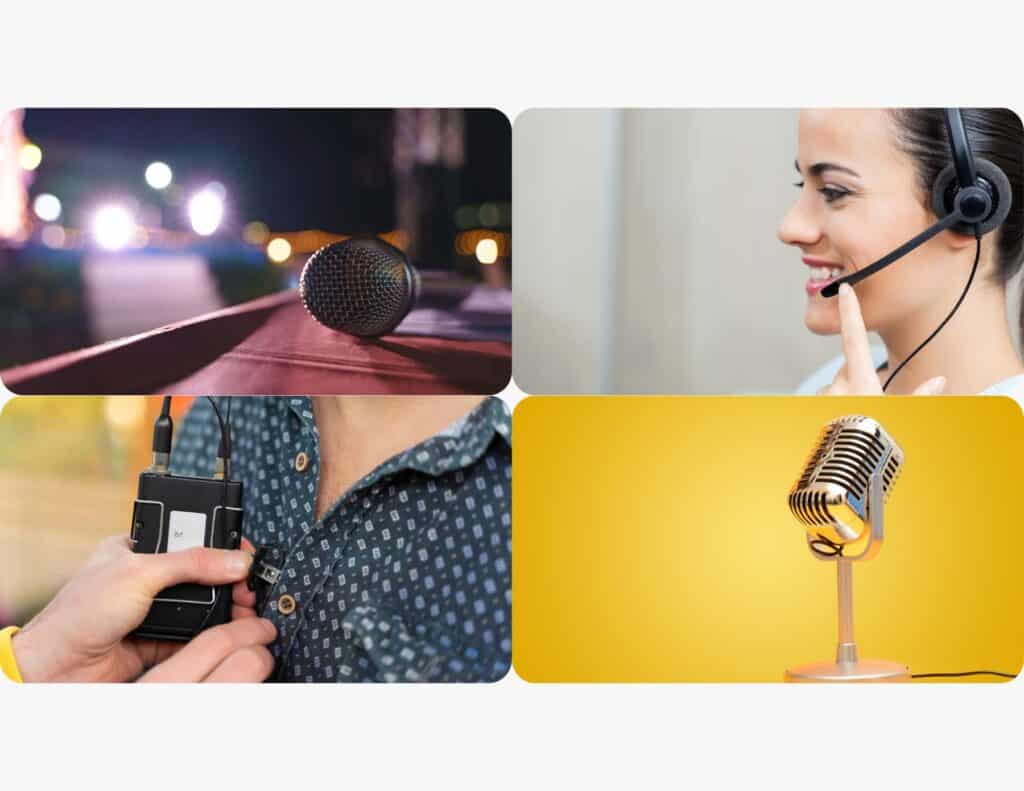
Types of Wireless Microphones
Wireless microphones come in various types, each with its own unique features and benefits. Here are some of the most common types of wireless microphones:
Handheld Microphones
Handheld microphones are the most recognizable type of wireless microphone. They are easy to use and are often used by singers, presenters, and performers. Handheld microphones come in different shapes and sizes, and some even have interchangeable capsules that allow you to switch between cardioid, omni-directional, and super-cardioid polar patterns.
Headset Microphones
Headset microphones are ideal for performers who need to move around the stage. They are also perfect for fitness instructors, presenters, and other professionals who need to keep their hands free. Headset microphones are lightweight and comfortable to wear, and they come in different styles and colors to match your preference.
Digital Wireless Microphones
Digital wireless microphones use digital technology to transmit audio signals from the microphone to the receiver. They offer superior sound quality and are less prone to interference than analog wireless microphones. Digital wireless microphones are also more secure, as they use encryption to prevent unauthorized access.
Wireless Systems
Wireless systems are complete wireless microphone setups that include a microphone, transmitter, and receiver. They are ideal for performers who need multiple microphones on stage. Wireless systems come in different configurations, including single-channel, dual-channel, and multi-channel systems.
Wireless vs Wired Microphones
When it comes to choosing between a wireless microphone and a wired microphone, there are a few things to consider. Both types of microphones have their own advantages and disadvantages, and it ultimately comes down to personal preference and the specific situation.
Wired Microphones
Wired microphones are the traditional choice for most performers and speakers. They are reliable, have a consistent sound quality, and are generally less expensive than their wireless counterparts. Wired microphones also do not suffer from signal dropouts or interference, which can be a problem with wireless microphones.
One of the main drawbacks of wired microphones is that they limit movement. Performers are tethered to the microphone by the cable, which can be restrictive. Additionally, cables can become tangled or damaged, and they can be a tripping hazard.
Wireless Microphones
Wireless microphones offer more freedom of movement, which is ideal for performers who need to move around on stage. They also eliminate the need for cables, which can be a tripping hazard and can restrict movement.
However, wireless microphones can suffer from signal dropouts or interference, which can be frustrating for performers and speakers. They are also generally more expensive than wired microphones, and they require batteries or a power source.

How Do Wireless Microphones Work
Wireless microphones use radio waves to transmit the audio signal from the transmitter to the receiver. The transmitter and receiver must be tuned to the same frequency to ensure proper signal transmission. The transmitter sends the audio signal wirelessly through radio waves to the receiver, who then outputs the balanced audio signal via an XLR cable.
The sound quality of a wireless microphone largely depends on the quality of the transmitter and receiver. Digital wireless microphones transmit audio signals that have been converted into 1s and 0s, which are not affected by the transmission medium. Analog systems, on the other hand, send the audio signal as a modulated radio wave, which means disturbances or interference in the transmission will result in audio artifacts.
Wireless microphones are commonly used in live performances, public speaking, and recording studios. They offer greater freedom of movement for the user and eliminate the need for cumbersome cables. However, they can be susceptible to interference from other wireless devices operating on the same frequency, such as Wi-Fi routers and cell phones.
Why Wireless Microphones Need Speakers
Wireless microphones are a popular choice for performers, speakers, and presenters who need to move around while speaking or singing. While a wireless microphone can work without a speaker, a speaker is often necessary to amplify the sound of the user’s voice. Here are a few reasons why wireless microphones need speakers:
- Amplification: A wireless microphone captures the sound of the user’s voice and sends it to a receiver, but the sound may not be loud enough for everyone in the room to hear. A speaker can amplify the sound and make it easier for the audience to hear what the user is saying.
- Clarity: A wireless microphone can capture the sound of the user’s voice, but the sound may not be clear if there is background noise or if the user is speaking softly. A speaker can help to clarify the sound and make it easier to understand.
- Distance: A wireless microphone can transmit the sound of the user’s voice over a certain distance, but the sound may become weaker the farther away the user is from the receiver. A speaker can help to maintain the strength of the sound and make it easier for everyone in the room to hear.
- Sound System: A wireless microphone is often part of a larger sound system that includes speakers, amplifiers, and other components. Without a speaker, the sound system may not work properly or may not produce the desired sound quality.
Choosing the Right Speaker for Your Wireless Microphone
When it comes to choosing a speaker for your wireless microphone, it’s important to consider the size of the venue, the type of event, and the number of people in attendance. Here are some tips to help you select the right speaker for your needs:
PA System
A PA system is a great option for larger venues or events with a large number of attendees. A PA system typically consists of one or more loudspeakers, an amplifier, and a mixer. The mixer allows you to adjust the levels of each input, such as your wireless microphone, to ensure a balanced sound.
Active Speaker
An active speaker is a self-contained speaker that has a built-in amplifier. This type of speaker is ideal for smaller venues or events where you don’t need a full PA system. An active speaker is easy to set up and can be used with your wireless microphone without the need for an external amplifier or mixer.
Passive Speaker
A passive speaker requires an external amplifier to power it. This type of speaker is typically used in larger PA systems where multiple speakers are required. If you’re using a passive speaker with your wireless microphone, you’ll need to ensure that the amplifier you’re using is compatible with the speaker.
Loudspeakers
Loudspeakers are designed to produce a high volume of sound and are ideal for larger venues or events. When selecting a loudspeaker for your wireless microphone, it’s important to consider the size of the venue and the number of people in attendance. You’ll also want to ensure that the loudspeaker is compatible with your wireless microphone system.

Setting Up a Wireless Microphone System
Setting up a wireless microphone system is a relatively straightforward process. However, there are a few key steps to follow to ensure that your system is set up correctly and functioning properly.
First, you will need to choose the right wireless microphone system for your needs. There are many different types of wireless microphone systems available, and you will need to choose one that is compatible with your specific requirements.
Once you have selected your wireless microphone system, the next step is to set it up. This typically involves installing the receiver and antenna, pairing the transmitter, and setting the frequency. Most wireless microphone systems also have automatic frequency selection, which can help to ensure that your system is working optimally.
When setting up your wireless microphone system, it is important to pay attention to the levels. You will need to adjust the levels on your mixer or other audio equipment to ensure that the sound is clear and balanced. It is also important to test your system before using it in a live setting to ensure that everything is working properly.
Power and Battery Considerations
When it comes to wireless microphones, power and battery considerations are essential factors to keep in mind. Here are some things to consider:
Power
Wireless microphones require power to operate, and the power source can vary depending on the type of microphone. Some microphones require an AC adapter that plugs into an ordinary power outlet or power strip. Other microphones use rechargeable batteries to become fully wireless, while some models can run on standard AA or AAA batteries.
If you are using multiple wireless microphones, each microphone will require its own power source. Additionally, some wireless microphone systems may require a separate receiver that also needs a power source.
Batteries
If your wireless microphone uses batteries, it is crucial to consider the battery life and type. The battery life of a wireless microphone should be at least five hours to support a full recording or performance.
When it comes to battery type, it is recommended to use alkaline batteries for the best performance. However, rechargeable batteries can also be used, but it is important to ensure they are fully charged before use. Some microphones may have specific battery requirements, so it is important to refer to the manufacturer’s instructions.
Usage of Wireless Microphones
Wireless microphones have become increasingly popular among various professionals such as musicians, performers, fitness instructors, karaoke, presenters, pastors, and in houses of worship and schools. They offer a convenient way to amplify sound without the need for cables and wires, allowing for greater freedom of movement.
Musicians and performers often use wireless microphones to enhance their performances. They can move around the stage without worrying about tripping over cables or being tethered to a specific spot. Fitness instructors also benefit from using wireless microphones as they can move freely around the room while still being heard by their class.
Teachers and presenters use wireless microphones to ensure that their audience can hear them clearly, even in large rooms or noisy environments. This is particularly important for those who may have hearing impairments or struggle to hear over background noise.
Pastors and those in houses of worship also use wireless microphones to amplify their voices during services. This ensures that everyone in the congregation can hear the message being delivered clearly.
In schools, wireless microphones are often used during assemblies or presentations to ensure that the speaker can be heard by all students, even those at the back of the room.
Final Thoughts
Wireless microphones do not necessarily require speakers to function. However, speakers can be helpful in amplifying the sound of your voice. When purchasing a wireless microphone, it is important to consider the intended use case and the venue where it will be used.
For live performances or events, a rugged and reliable wireless microphone is essential. It is also important to have a wireless receiver that can pick up the signal from the microphone and transmit it to the sound system. Additionally, using an XLR cable can further enhance the quality of the sound.
When buying a wireless microphone, it is crucial to consider the specifications of the product. Look for a microphone that has a frequency response that matches your voice and the intended use case. It is also important to consider the range of the microphone, as well as its battery life.
Overall, wireless microphones are a great tool for performers and speakers who need to move around freely on stage. With the right equipment and setup, wireless microphones can provide clear and high-quality sound without the need for cumbersome cables or speakers.
Frequently Asked Questions
What kind of speaker is required for a wireless microphone?
Any type of speaker can work with a wireless microphone as long as it has the appropriate connections. Some popular options include powered speakers, PA systems, and mixing consoles.
How do wireless microphones connect to speakers?
Wireless microphones typically connect to speakers through a receiver, which receives the audio signal from the microphone and sends it to the speaker. The receiver can be connected to the speaker using a cable or wirelessly through Bluetooth or Wi-Fi.
What is an all-in-one portable sound system?
An all-in-one portable sound system is a self-contained audio system that includes a speaker, amplifier, and mixer in one unit. These systems are designed to be portable and easy to set up, making them ideal for events and performances.
Can a wireless microphone work without a speaker?
While a wireless microphone can technically work without a speaker, it would not be very useful. The purpose of a microphone is to amplify sound, and without a speaker, the amplified sound would not be audible.
What is the difference between an active speaker and a passive speaker?
An active speaker has a built-in amplifier, which means it can be connected directly to a mixing console or other audio source without the need for an external amplifier. A passive speaker, on the other hand, requires an external amplifier to function.
What is a USB microphone and how does it work with speakers?
A USB microphone is a type of microphone that connects to a computer or other device through a USB port. It can be used to record audio or for live performances. To use a USB microphone with speakers, you would need to connect the microphone to a computer or other device and then connect the speakers to the same device.
